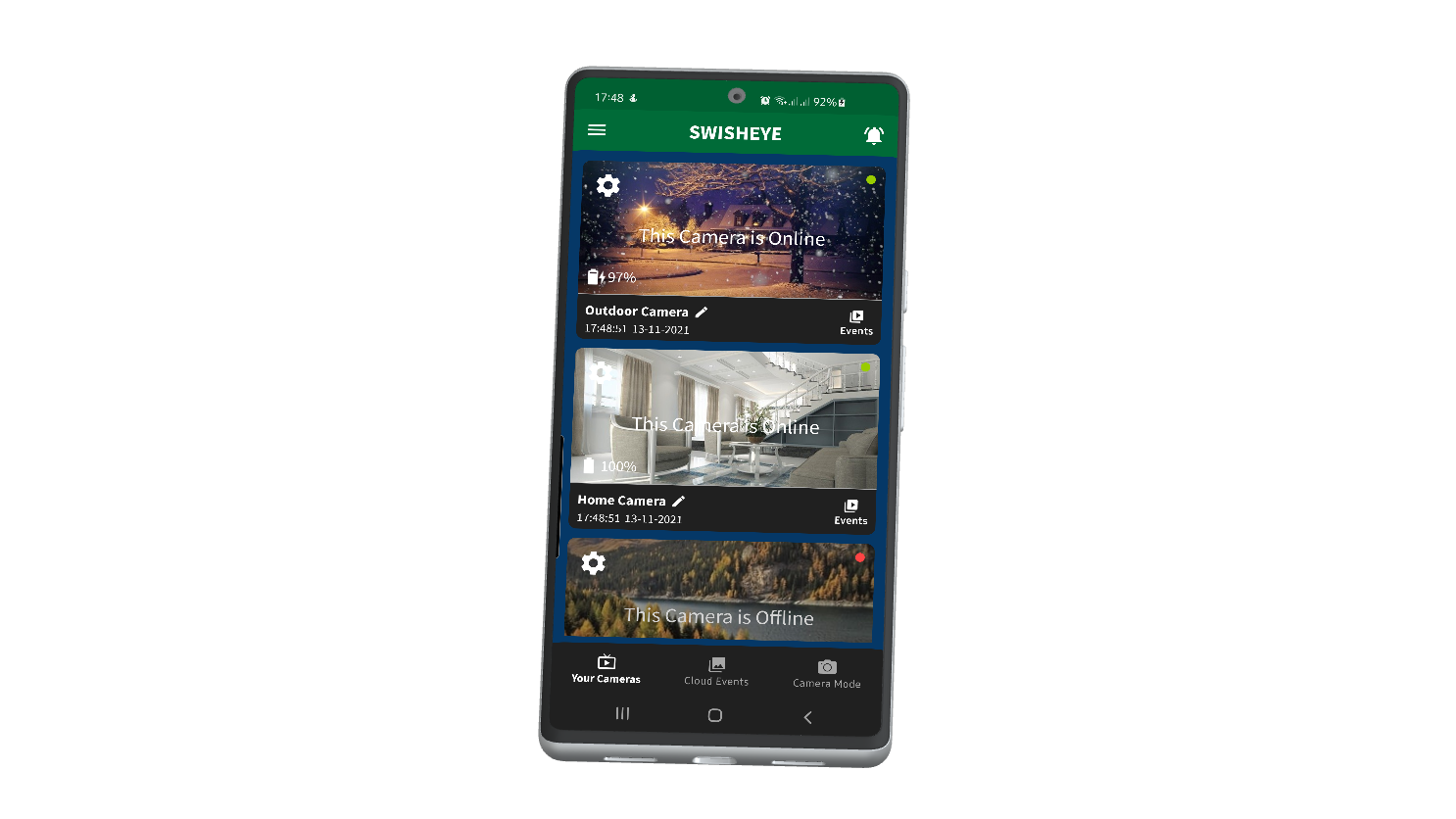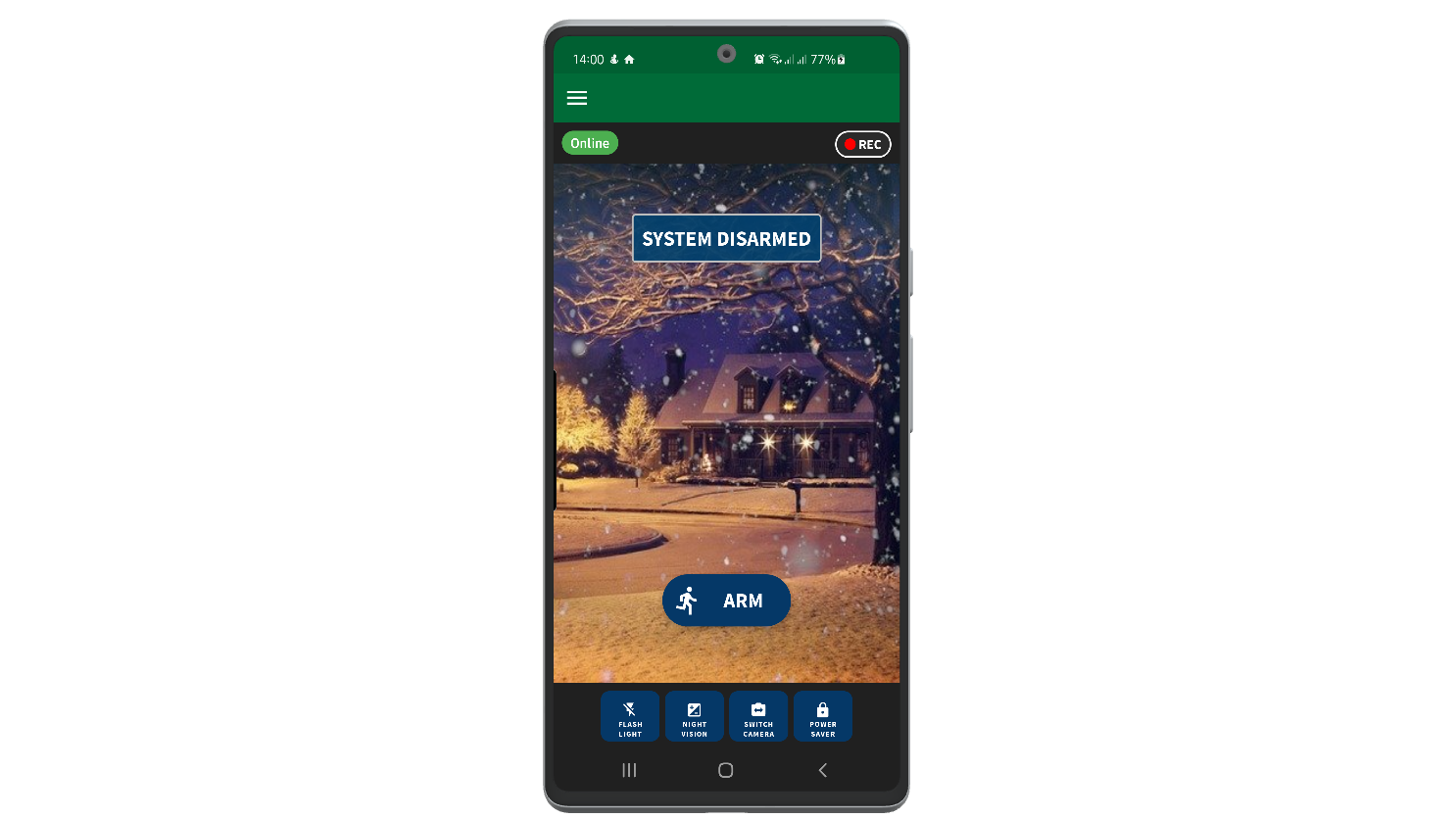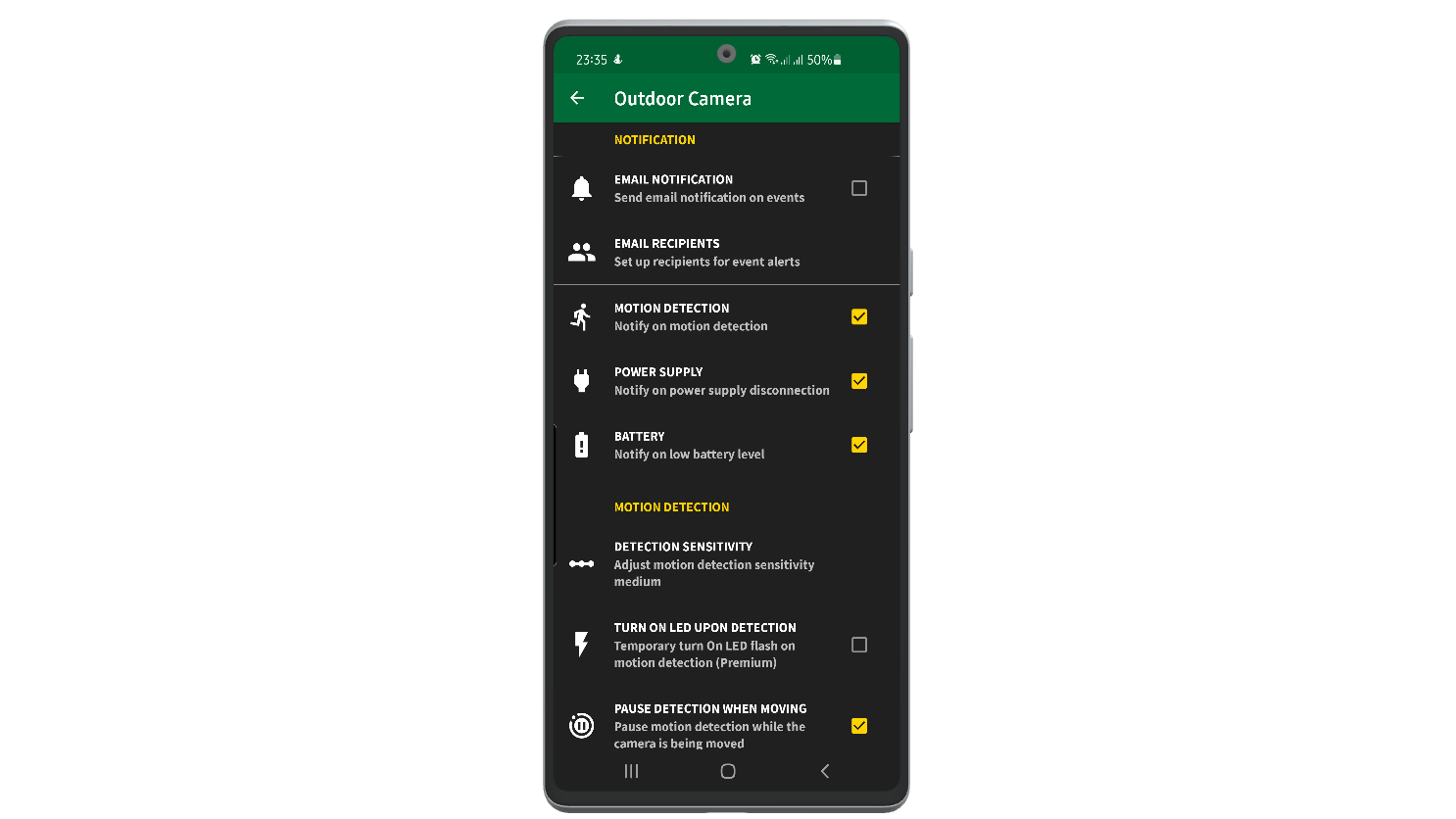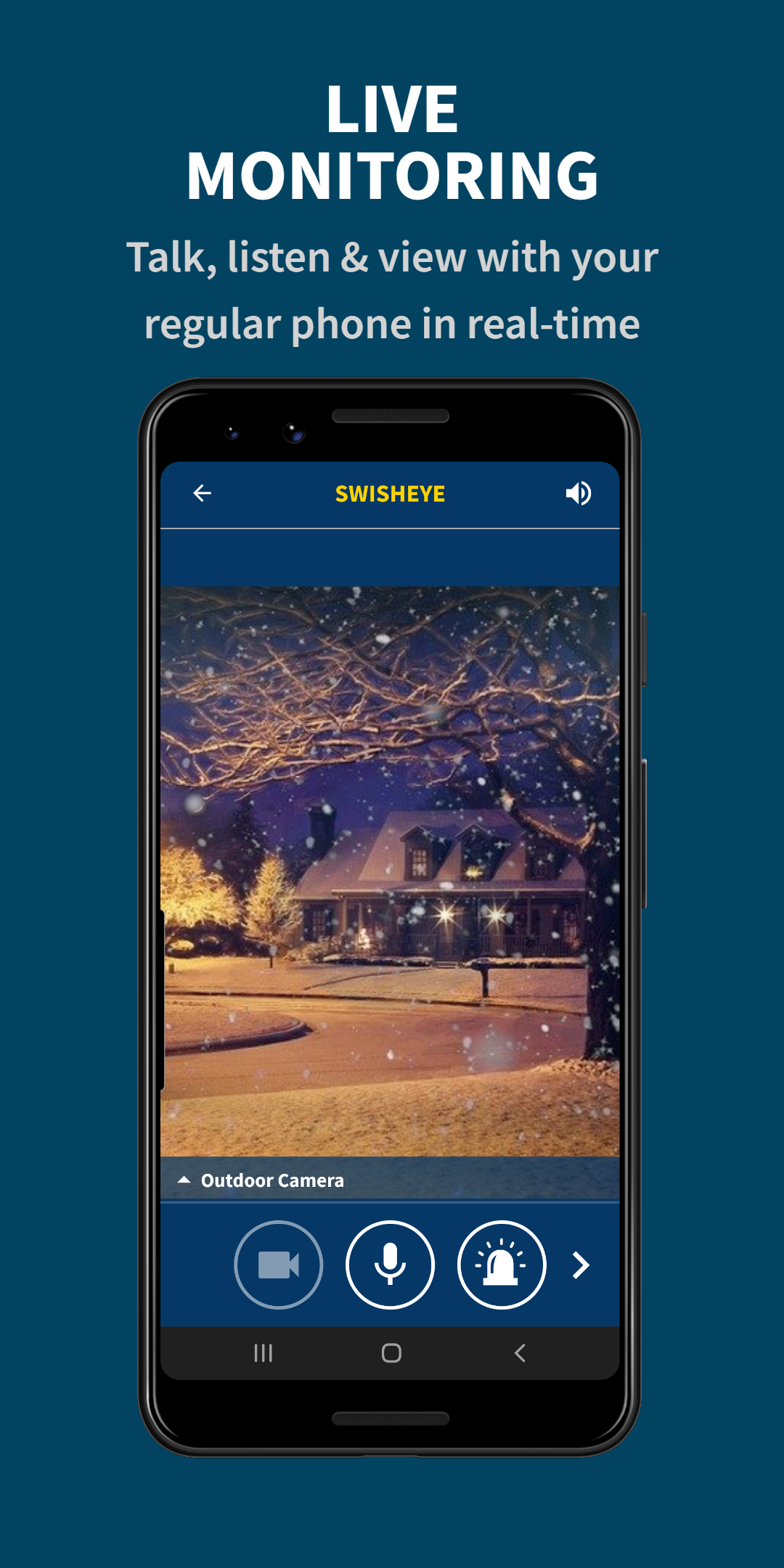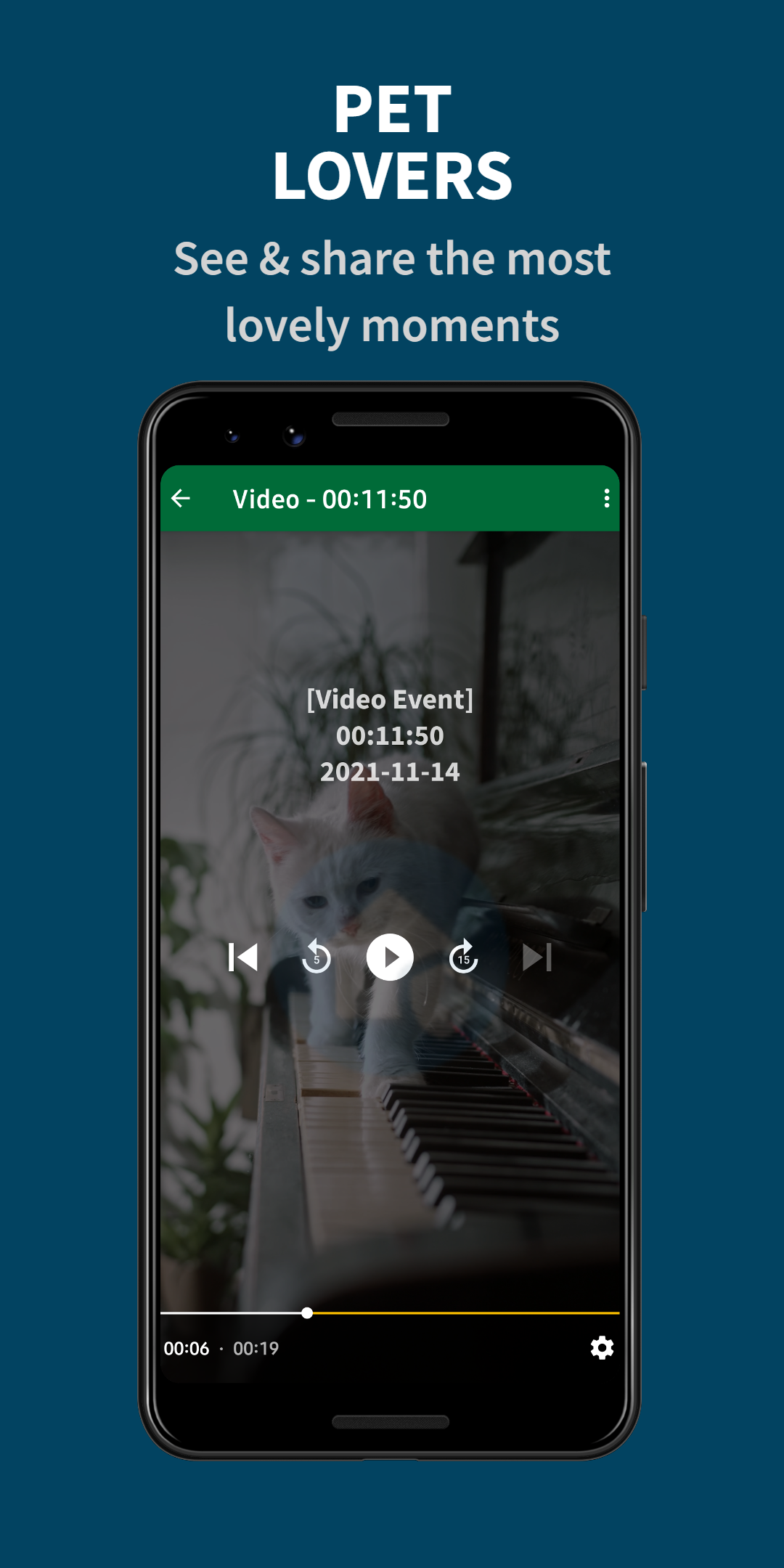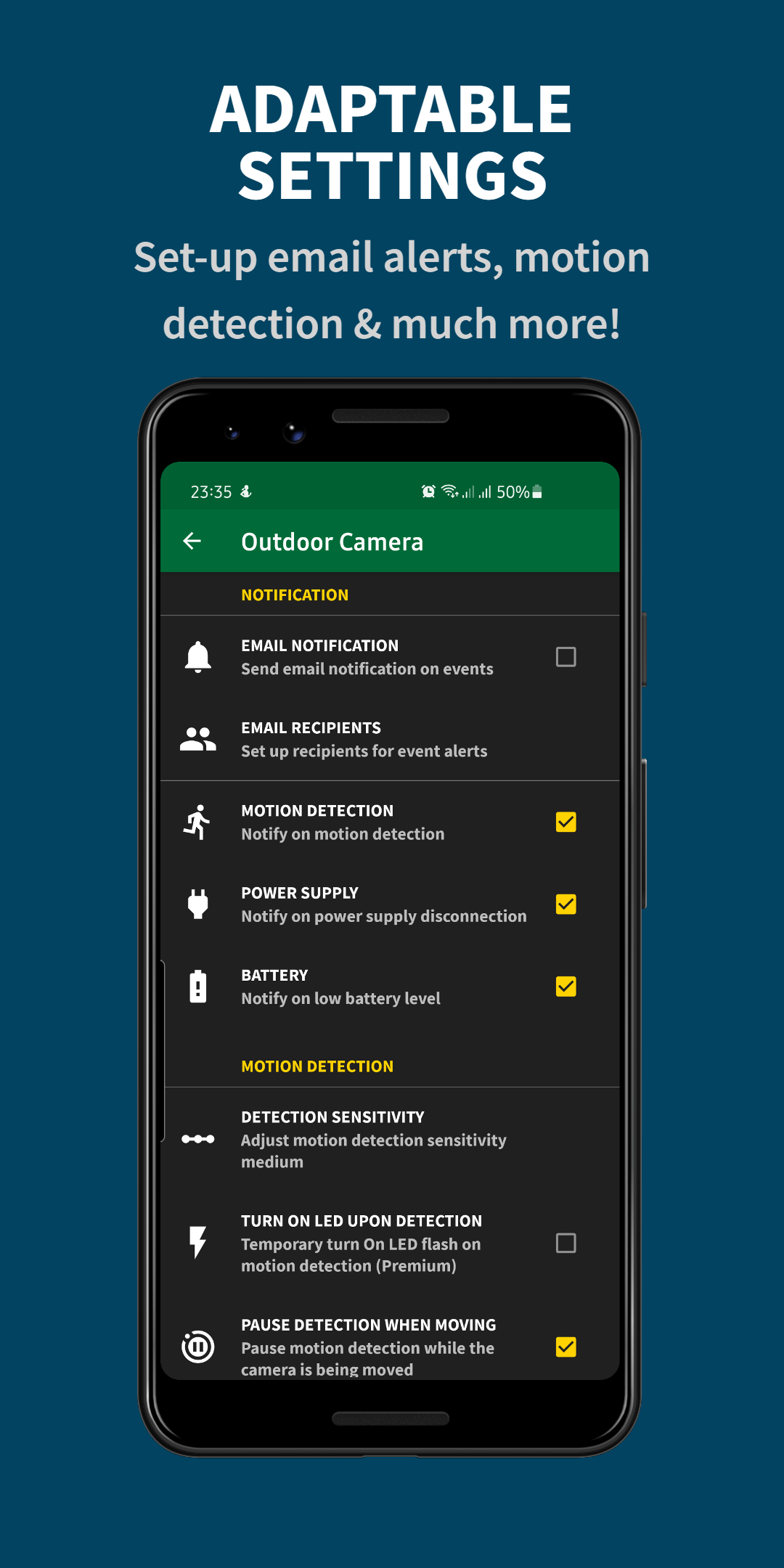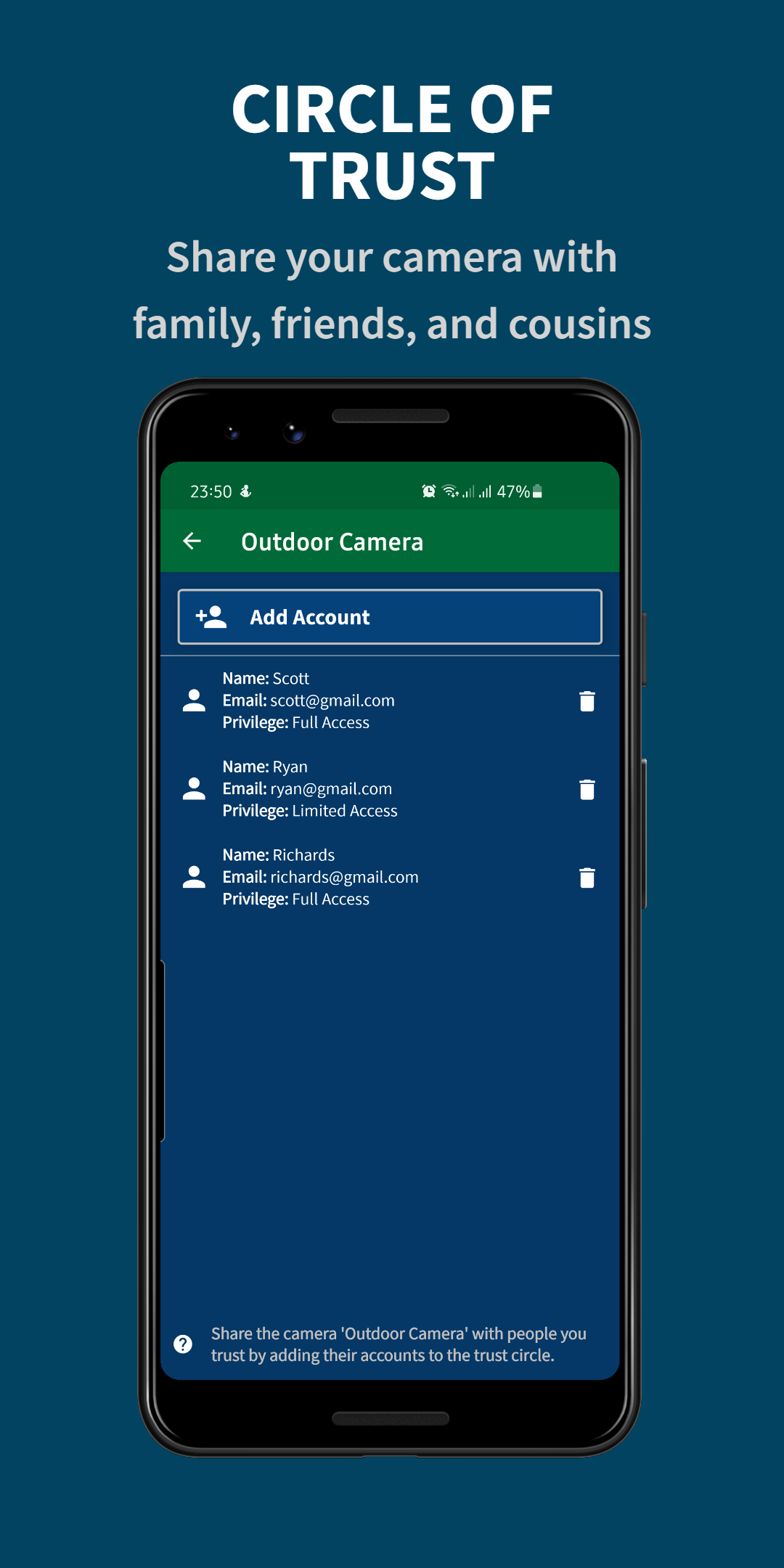THE SWISHEYE APP
Our App:
The Swish Eye app converts your old/unused mobile devices into fully configurable security cameras for free! The app works well in both online and offline modes. Any movement detected in front of the camera will be recorded, and you will be notified by either email or push notification. Apart from that, you can monitor your cameras with your primary device from anywhere.
Useful Features:
Low latency streaming, Good battery optimization, Interactive user interface, Video recording, Footage playback, Cloud storage, Sharing camera, Image capturing, Siren, and much more!
Developed by QvD Apps
The app is created by QvD Apps (QualityValidatedDevelopment). We love to develop high-quality mobile apps. We have created this app because everyone deserves the peace of mind.